Transaction list (txList) is a report that shows a summary of all the transactions. While trying to access the transaction list within reports, you may encounter the QuickBooks error code C=51. This error can also occur when deleting a transaction from the reports. It indicates that the QuickBooks application has failed to locate the selected report or company file. This issue can arise due to various reasons. In this article, we will discuss the causes behind the QuickBooks error code C=51 and the methods to resolve it.
What triggers the QuickBooks Error Code C=51?
Some of the major reasons behind this QuickBooks error are given below:
- The QuickBooks company file is corrupted.
- The version of QuickBooks application is not updated.
- Transactions or reports might be deleted or modified.
- Corrupted TLG and ND files.
- Problems with values in the reports.
Methods to Resolve QuickBooks Error Code C=51
To troubleshoot and resolve this error, you can follow the methods mentioned below.
Method 1: Rename ND/TLG Files
You may encounter the C-51 error in QuickBooks due to missing or corrupted configuration files ( ND/TLG). These files play an important role when establishing a network connection in QuickBooks. You can reset these files to resolve the issue. To do so, follow the steps given below:
- First, go the folder where your QuickBooks company file is saved.
- Then, scroll down to find the files with name that resembles your company file but with .ND and .TLG extension.
- Click on one of the files, right-click on it, and then click Rename. This will reset the file.
Repeat the same instructions to rename other (.TLG and .ND) files.
Method 2: Check and Download QuickBooks Desktop Updates
An outdated QuickBooks version is also one of the reasons for QuickBooks failure to read the transactions in QBW file. So, ensure that your QuickBooks application is updated to the latest version. To check for the latest updates, first open your QuickBooks application’s Product Information window (press the F2 key). In that window, check the current version and release of the QuickBooks application. If the QuickBooks application version is outdated, download and install the latest QuickBooks updates by following the instructions below:
- In QuickBooks, click on the Help option.
- Click on the Update QuickBooks Desktop, click Update Now, and select Get Updates.
- Once the update process is complete, restart the QuickBooks application.
- In the Installer wizard, click Yes on the message asking you to install the updates.
- Once the installation is complete, follow the on-screen instructions.
Method 3: Re-Sort the Lists in QuickBooks
The error C-51 usually occurs if there are issues in the transaction lists and other lists, like customer list, or vendor list. You can try reorganizing and rebuilding the lists by re-sorting them. To re-sort the lists, follow the steps below:
- In your QuickBooks application, click on the Lists option and choose the list you want to re-sort. For example, the transaction list.
- Next, click on the Include Inactive checkbox.
- Click the View option and then select Re-sort Lists.
- Click OK.
Now, close the application and restart your system. Re-open the QuickBooks application and check if the issue is resolved.
Method 4: Repair the QuickBooks Company File
You may fail to access the transactions in QuickBooks if there is corruption in the company (QBW) file. If the QBW file is corrupted, you can use the Verify and Rebuild Data tool to verify and rebuild the file data. If it fails to resolve the error, you can try the Intuit-recommended QuickBooks File Doctor tool to repair the company file. It may fail to respond if the company file is severely corrupted or damaged. If this tool fails, then you can use a professional QuickBooks repair tool recommended by experts.
One of the ProAdvisor-recommended QuickBooks repair tool is Stellar Repair for QuickBooks. It can repair the corrupted QBW file and recover all the data from the file. It helps resolve C-series and H-series errors that usually occur due to corruption in QBW file. This tool is compatible with all the QuickBooks® versions - from 2007 to 2023. The tool’s trial version is available. You can download it on a Windows system and check how efficiently it works.
Conclusion
When accessing the transactions or other payroll items in the company file, you can experience the QuickBooks Desktop C-51 error. In this article, we have discussed how to troubleshoot this C series error in QuickBooks. Corruption in company file is one of the primary reasons behind this QuickBooks error. If the QBW file is corrupted, you can use the QuickBooks’ native repair tools, mentioned in this post, to repair the company file and resolve the error. If nothing works, then you can use a professional QuickBooks repair tool, like Stellar Repair for QuickBooks. This tool can quickly and efficiently repair the corrupted QBW and QBB files. It can recover transactions, reports, and other data from the QBW file with complete integrity.
 Editorial staff
Editorial staff
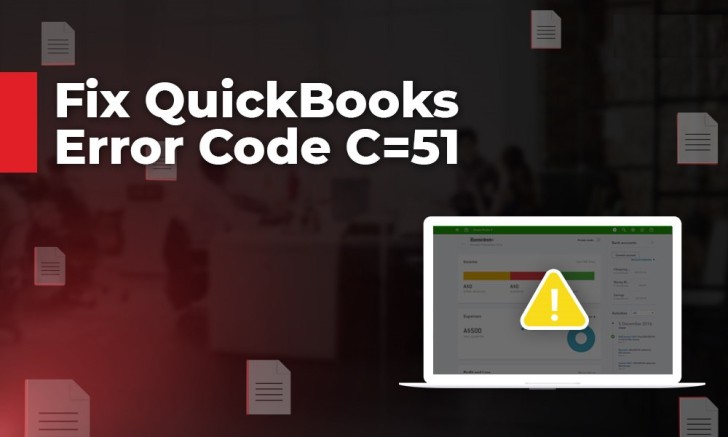
 Editorial staff
Editorial staff


