Claude Code has released two consecutive updates, versions 2.0.10 and 2.0.11, bringing a handful of practical improvements aimed at developers using AI for coding tasks. The changes focus on making the tool faster, more flexible, and easier to integrate into daily workflows.
Latest Features from Ian Nuttall's Announcement
Ian Nuttall recently shared the changelog for these updates, highlighting several developer-friendly enhancements. The system prompt has been trimmed by 1.4K tokens, which translates to snappier interactions and lower processing overhead.
Developers can now enable or disable MCP servers on the fly, giving them more direct control over their setup without diving into configuration files. A new Ctrl + G shortcut lets users edit prompts directly in their preferred text editor, speeding up iteration. Tab completion has been added for shell commands when working in bash mode, cutting down on repetitive typing. The updates also include various bug fixes, such as corrected keyboard shortcuts, smoother focus behavior, and resolved issues with rate limit fallbacks and directory commands.
Why These Changes Matter
While none of these updates are groundbreaking on their own, together they signal a clear commitment to refining the developer experience. Faster performance from lighter prompts means less waiting around. Being able to toggle servers quickly adds flexibility to complex workflows. Small usability tweaks like keyboard shortcuts and tab completion remove everyday friction that adds up over time. Claude Code is gradually positioning itself as a serious companion for developers who want AI assistance without sacrificing control or speed.
 Saad Ullah
Saad Ullah
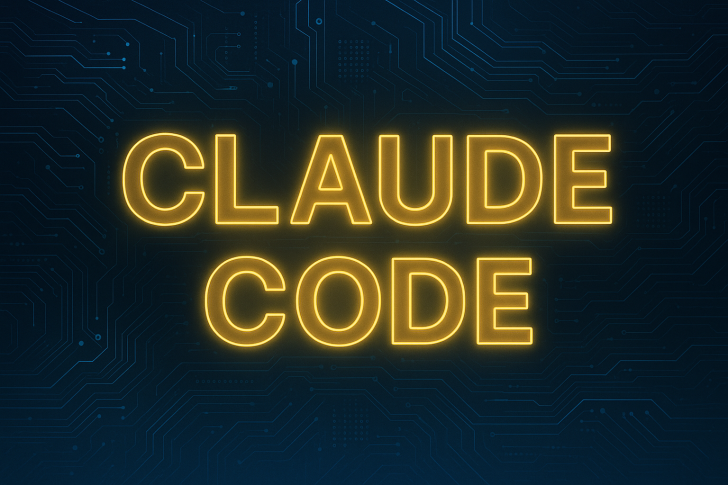
 Saad Ullah
Saad Ullah


