- The Growing Demand for Privacy in Digital Identity Verification
- How On-Premise ID Scanning Software Works in Practice
- Key Benefits of On-Premise ID Scanning Software for Privacy Protection
- Compliance and Legal Aspects of On-Premise Identity Processing
- Technical Foundations of Privacy-Preserving On-Premise Scanning
- Industry Use Cases for On-Premise ID Scanning Software
- Comparing On-Premise vs. Cloud ID Scanning
- Implementation Tips for Enterprises Adopting On-Premise Scanning
- Conclusion
Identity verification has become an essential step in banking, telecom, healthcare, and online services. Yet, as verification expands, so does concern over how personal data is handled. Many organizations are rethinking their approach to ID processing by moving recognition workflows away from cloud-based systems.
Deploying ID scanning software on-premise provides a direct answer to the privacy challenge. Instead of sending sensitive data to third-party servers, organizations process it locally — inside their controlled environment. This article explains how on-premise ID scanning works, why it matters for compliance, and what makes it a sustainable privacy-first strategy.
The Growing Demand for Privacy in Digital Identity Verification
People now expect transparency and security whenever their documents are scanned or verified. Regulations such as GDPR in Europe, CCPA in California, and PIPL in China require companies to handle identity data responsibly and prove where and how it is processed.
Cloud-based OCR and identity APIs have simplified deployment but raised new concerns about cross-border data transfers and third-party access. For businesses in regulated industries, these risks can outweigh convenience.
On-premise solutions, such as those developed by OCR Studio, address this by keeping every stage of scanning and recognition within the organization’s own infrastructure. No external uploads, no hidden data flows — just secure, localized processing.
How On-Premise ID Scanning Software Works in Practice
On-premise ID scanning software operates entirely within an organization’s environment—be it a local server, secure workstation, or embedded device. Instead of transmitting images to a remote cloud for analysis, the system performs OCR, document validation, and data extraction locally.
A typical workflow includes:
- Image capture. The document is scanned via mobile camera, desktop scanner, or kiosk.
- Preprocessing. Local algorithms correct lighting, detect edges, and enhance readability.
- Recognition. AI models identify MRZ lines, barcodes, or visual fields directly on-device.
- Parsing and output. Structured data is returned to the internal system without leaving the premises.
Because everything happens locally, organizations maintain full control over how long data is stored, who accesses it, and whether it is encrypted or deleted after processing.
Key Benefits of On-Premise ID Scanning Software for Privacy Protection
Running ID recognition locally is not only a technical preference—it’s a privacy and compliance strategy.
- Data sovereignty. Sensitive images and extracted information never leave company systems. This eliminates exposure to third-party data processors.
- Reduced breach risk. Without external transmission, the potential attack surface is smaller, making it harder for unauthorized parties to intercept or misuse personal data.
- Regulatory alignment. Localized processing helps meet regional requirements like GDPR, HIPAA, or LGPD without relying on complex data transfer agreements.
- Offline reliability. On-premise scanning works even in restricted or disconnected environments such as airports or government facilities.
- User trust. Customers and citizens gain confidence knowing their documents are processed securely within the institution’s boundaries.
These benefits make on-premise setups particularly suitable for organizations that handle passports, national IDs, or biometric documents.

Compliance and Legal Aspects of On-Premise Identity Processing
Data protection laws share a common principle: minimize unnecessary sharing of personal data. On-premise ID scanning supports this by ensuring that data remains within a known jurisdiction and controlled infrastructure.
How local deployment supports compliance
- Purpose limitation. Data is used strictly for verification, not stored for secondary analysis.
- Retention control. Organizations decide how long information is kept and when it is deleted.
- Access management. User roles and permissions determine who can view or modify records.
- Audit transparency. Logs and reports demonstrate compliance to regulators or partners.
Because the data never crosses borders, companies also avoid complications around international data transfers, which often require additional consent or contractual safeguards.
Technical Foundations of Privacy-Preserving On-Premise Scanning
Under the hood, on-premise systems rely on a combination of OCR, computer vision, and secure storage practices. Providers like OCR Studio design their SDKs to deliver high accuracy while meeting strict privacy expectations.
Key components typically include:
- Local OCR engine. Recognizes text, barcodes, and MRZ zones without an internet connection.
- Encryption in memory. Data processed in volatile memory is encrypted and cleared immediately after use.
- Sandboxing. Each recognition session runs in isolation to prevent data overlap.
- Cross-platform support. Runs consistently on Windows, macOS, Linux, and mobile platforms.
This structure ensures that even in multi-device deployments, no sensitive data leaks outside the designated environment.
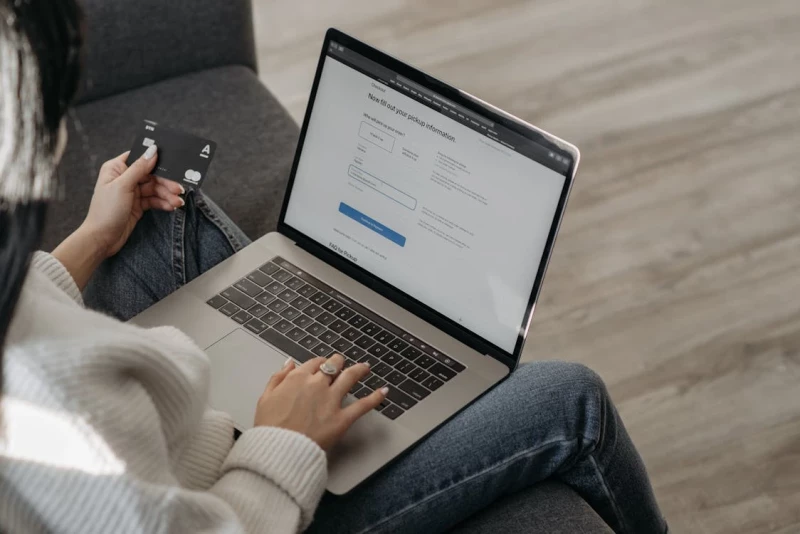
Industry Use Cases for On-Premise ID Scanning Software
The demand for on-premise ID verification spans sectors that prioritize compliance and confidentiality.
- Banking and fintech. Banks verify customer identities for KYC checks without sending document images to the cloud.
- Healthcare. Clinics extract patient details from insurance cards while keeping data within HIPAA boundaries.
- Telecommunications. Operators register SIM cards and customer IDs securely under regional data retention rules.
- Government and border control. Agencies verify travel and residence documents in secure offline networks.
- Retail and hospitality. Age-restricted service providers confirm identity locally to meet privacy and licensing obligations.
Each case shows how on-premise technology supports trust while meeting legal and operational requirements.
Comparing On-Premise vs. Cloud ID Scanning
Organizations evaluating deployment options often compare two main factors: control and scalability.
| Aspect | On-Premise ID Scanning | Cloud-Based ID Scanning |
| Data control | Full control within local infrastructure | Shared responsibility with provider |
| Privacy risk | Minimal, no external transmission | Higher, depends on cloud provider policies |
| Deployment speed | Requires setup on internal servers | Faster initial setup via API |
| Compliance alignment | Easier with regional laws | May require cross-border agreements |
| Offline Capability | Fully supported | Dependent on connectivity |
While cloud systems remain attractive for rapid rollout, many organizations choose on-premise solutions once they scale or operate under strict compliance conditions.
Implementation Tips for Enterprises Adopting On-Premise Scanning
Deploying an on-premise OCR engine is straightforward when approached methodically.
- Assess compliance obligations. Identify the legal frameworks applicable to your industry and region.
- Map existing data flows. Understand where sensitive information currently travels or is stored.
- Choose a proven SDK. Opt for a provider like OCR Studio that offers local deployment and encryption options.
- Integrate securely. Use internal APIs and sandboxed environments for minimal exposure.
- Test and audit. Validate recognition accuracy and ensure that logs reflect privacy compliance.
This roadmap helps teams integrate on-premise recognition efficiently without disrupting existing verification workflows.
Conclusion
As digital verification becomes ubiquitous, protecting user data must remain central. On-premise ID scanning software combines technical precision with privacy assurance—processing documents locally, reducing exposure, and simplifying compliance.
Solutions developed by OCR Studio exemplify this approach: high-accuracy OCR and document analysis fully contained within the client’s infrastructure. For organizations managing sensitive identities, it’s the most reliable way to balance efficiency, privacy, and trust in every scan.
 Editorial staff
Editorial staff

 Editorial staff
Editorial staff


