If you find your eyes burning at the end of each day, an OLED (Organic Light Emitting Diode) or IPS LCD (Liquid Crystal Display) monitor may make a difference. Both types of display have advanced over the years, offering higher color accuracy, refresh rates, and energy efficiency. OLED vs LCD, which is more comfortable for your eyes?

OLED and LCD Basics: How They Work
LCD is the most common display technology today, powering everything from budget monitors to your phone’s screen. Liquid Crystal Display technology uses a backlit light source that shines through a matrix of liquid crystals. Each pixel is individually controlled to determine what color and how much light passes through. As the backlight is constant, the dark areas of the screen are still emitting light from the back unless the liquid crystals filter it out. The result is lower contrast ratios and a potential light bleed in the dark room.
Organic Light Emitting Diode is a self-emissive screen technology. Each pixel is built with organic chemicals that can emit light without a backlight. When the pixel is turned off, it’s a perfect black dot, giving OLED a nearly infinite contrast ratio. OLED vs LCD, OLED is more comfortable to look at, especially in the dark?
Blue Light and Screen-Induced Eye Fatigue
Blue light is a major culprit in causing digital eye strain, sleep issues, and long-term retinal damage from smartphones. Blue light at shorter 415–455 nm wavelengths is more likely to cause problems like sleep disorders or eye damage, and the average LCD monitor emits more blue light than an OLED display.
Organic LED panels do emit more blue light than other colors, but they also use thinner or no backlighting at all. This gives OLED a wider dynamic range, allowing a balanced image without relying on peak brightness. OLED TVs, monitors, and phone displays often come with blue light reduction modes, too.
LCD technology still needs to pump out more brightness to remain visible on the screen, which leads to higher blue light emissions. Budget LCD screens or older models also lack blue light filtering, while premium OLEDs or LCDs both have these features.
Winner: OLED has a clear advantage in emitting less blue light, a common cause of eye strain.
Brightness
Brightness also plays a major factor in how comfortable your monitor feels. Overly bright or dim displays force your eyes to strain and adapt constantly to maintain the perceived image. This can cause headaches and eye irritation, particularly in rooms with variable ambient lighting or dark rooms.
LCD has a slight edge in this department as it can reach a higher maximum brightness with IPS and VA backlights. LCD TVs, monitors, and displays are preferred by some users for watching sports, gaming, or working in bright rooms, such as near a window. For users sensitive to high levels of brightness and contrast, LCDs are harder on the eyes in low-light situations, resulting in excessive glare and whiteout on darker images.
The OLED display on the other hand can make better use of dynamic range with no backlight and independent pixel brightness. It can be adapted to the lighting environment on the fly using sensors or manual adjustments. The fact that OLED can render true black without additional filtering also makes it easier to read and view in dim light.
The only caveat is that not all OLED panels are the same, particularly for monitors. Lower-end models, especially cheap TVs or under $300 monitors, don’t have precise OLED calibration. It’s best to spend a little extra and get a OLED display with strong reviews from reputable brands like LG or Philips.
Winner: OLED offers a wider dynamic range, making it more adaptable and comfortable for your eyes.
Screen Flicker & Pulse Width Modulation (PWM)
One of the most common but underreported sources of eye strain comes from PWM, short for Pulse Width Modulation. Most screens use PWM to reduce brightness levels, which involves flashing the backlight on and off at high speeds.
The flicker is too fast to register with your brain, but you can still feel the side effects of rapidly adjusted brightness, including headaches, dizziness, and eyestrain after hours of use. OLED displays don’t need PWM to regulate brightness as they can dim and brighten instantaneously at the pixel level. This is most noticeable in OLED TVs, but newer monitors are starting to adopt similar techniques.
LCD monitors and displays still use PWM, particularly on budget IPS and non-IPS models. Even VA and IPS LCDs often need PWM to boost brightness levels, which leads to flicker. IPS panels usually have higher PWM rates than TN or VA LCDs, so flicker is less noticeable.
The severity of flicker also varies between monitors of the same technology, as some use DC Dimming or flicker-free backlights for added comfort. There’s a noticeable flicker on this budget monitor and a flicker-free on this premium OLED monitor, for example.
Winner: OLED generally has less flicker than most LCD monitors.
Color and Contrast Perception
Poor image quality or overly saturated colors can be just as tiresome for your eyes. Too much contrast in dark or bright scenes can be just as fatiguing as high refresh rates in video games. These factors require your eyes to exert more effort and adaptation to make out the image.
OLED is known for its near-perfect blacks and infinite contrast, making it the most comfortable for eye-focused usage like reading or videos. OLED pixels are self-emissive, so if an area is black, the subpixel is off. Since OLED is not limited by backlight bleed or a static gamma curve, it offers a much wider range of blacks and colors.
LCD monitors and screens with IPS backlights can also offer excellent color and contrast, and OLED’s main competitors. IPS LCD is more comfortable to look at with wide viewing angles and minimal ghosting, while other LCD backlights are cheaper and offer lower contrast.
Winner: OLED is the clear winner here due to its exceptional contrast ratio and sharper image quality.
Burn-In Risk
A common complaint about OLED is the potential for burn-in, a process that can permanently damage the display. If static graphics are left on an OLED monitor for too long, it can cause irreversible discoloration, a process called burn-in.
Burn-in affects any OLED display, including phones, TVs, and monitors. LCDs are free from burn-in by design and can show the same image for long periods without any image retention. This makes LCDs more suitable for static office or business applications where the screen remains static for hours at a time. OLEDs are catching up in this area though, as all modern OLED monitors and TVs have anti-burn-in features.
Winner: LCD is completely free from burn-in risk, but OLEDs have improved greatly with pixel shift and fade technologies.
Portability and Touchscreen Considerations
If you need a portable monitor or a touchscreen, then both OLED and LCD come with their pros and cons. Touchscreen monitors with LCD technology are common, and they also come in portable models. Touchscreens are also much more resistant to permanent discoloration, as OLED still has more long-term usability issues in those conditions.
LCD Portable Touchscreen Monitors are widely available and provide a much wider range of product choices for touch displays. Touch features on most LCD screens also last longer, making them a good choice for users with longer sessions.
Touch-enabled OLED monitors exist but are mostly more expensive and have shorter lifespans in those settings. It also doesn’t have as wide a range of options as LCD in portable monitors. If you’re on the go or need a second screen, an IPS touchscreen portable monitor can be a good choice for on-the-go eye comfort.
Winner: LCD monitors and displays have more options for portable and touchscreen use, though OLED excels in shorter touch scenarios.
Refresh Rate and Motion Blur
Motion blur is a common issue in gaming and video playback, which leads to eye discomfort and headaches. Higher refresh rates are always a better choice, as they eliminate motion blur and judder to some degree. OLED and LCD don’t have a big difference in this regard as refresh rates depend on the screen type.
LCD can offer some of the highest refresh rates today with 144 Hz gaming monitor or higher gaming monitors. 144 Hz+ LCD monitors are ideal for twitch-sensitive FPS games and competitive esports titles. These displays support features like Adaptive Sync to reduce or eliminate screen tearing and stuttering, for a smoother and eye-friendly gaming experience.
OLED TVs have a huge advantage in refresh rates due to their instant pixel response. On an OLED, there’s virtually no blur at all in regular use. This is due to the organic pixels lighting up instantly without any gamma correction, making for an incredibly fluid experience.
Winner: OLED panels have the advantage when it comes to refresh rates as long as the content supports it, but LCD gaming monitors are no slouch either.
Verdict: OLED or LCD, Which One Is Easier on the Eyes?
Summary
| Feature | OLED | LCD |
| Blue Light Emissions | Lower | Higher (varies by panel) |
| Brightness (Low-Light) | Excellent | Often too bright |
| Brightness (Bright Room) | Moderate | Excellent |
| Flicker / PWM | Less (depends on model) | More common |
| Contrast | Exceptional (infinite blacks) | Good to moderate |
| Color Accuracy | Excellent | Good (IPS), average (TN/VA) |
| Burn-In Risk | Present (but improving) | None |
| Portability/Touchscreen | Limited, expensive | Widely available |
| Refresh Rate & Motion | Instant pixel response | Excellent (144 Hz+ models) |

Refresh Rate & Motion Instant response Excellent (144 Hz+ monitors)
Final Thoughts
If you want the ultimate eye-comfort display, an OLED monitor is the way to go. The benefits of reduced blue light emissions, better contrast, and no flicker add up to an experience that’s more comfortable to view in the dark or when doing work for long hours. OLED is a good choice for gamers, office workers, and binge-watchers who work in darker environments or care about eye comfort.
For portable monitors or touch displays, consider an IPS monitor or touchscreen portable monitor with high resolution and brightness. It’s a more affordable choice with plenty of options for competitive or professional environments.
Gamers can choose from both OLED and 144 Hz+ LCD gaming monitors for the most comfortable and responsive display possible. OLED gives better motion blur without refresh rate limits, while LCDs are only bound by hardware limits.
At the end of the day, both OLED and LCD have their strengths and weaknesses. Your choice ultimately comes down to your use case, lighting conditions, and how sensitive your eyes are to each of the above factors.
 Editorial staff
Editorial staff
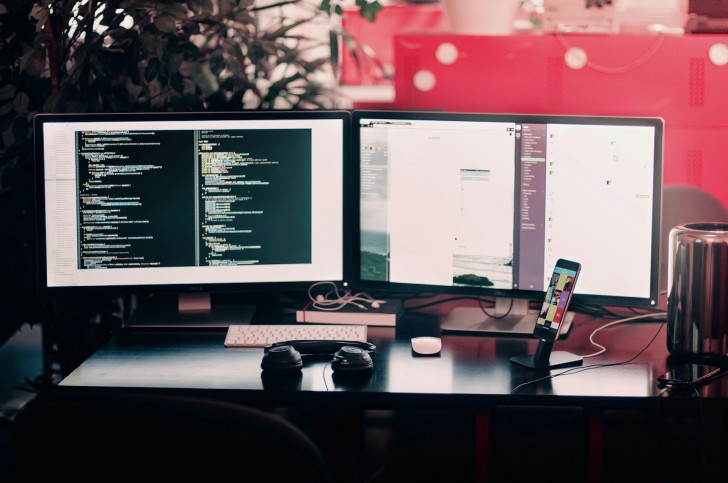
 Editorial staff
Editorial staff


