- 1. Quick Installation and Easy Interface
- 2. Fast Importing
- 3. Ready-Made Templates Save Hours
- 4. Streamlined Editing Tools That Get the Job Done
- 5. Embedded Audio and Visual Assets
- 6. Auto-Captions and Subtitles for Accessibility and Engagement
- 7. Perfect for Multi-Platform Content Creation
- 8. Export the videos
While CapCut is often known for its app, the desktop version is a whole different ball game, with the features that freelancers need to cut high-quality videos without the training curve and financial expense of conventional software. Whether you’re creating tutorials or repurposing text to speech content into visual explainers, CapCut simplifies the process drastically.
Let's break down how CapCut Desktop optimizes and expedites the video editing process, especially for freelancers who need to expedite their process, be agile, and produce high-quality content for various platforms.
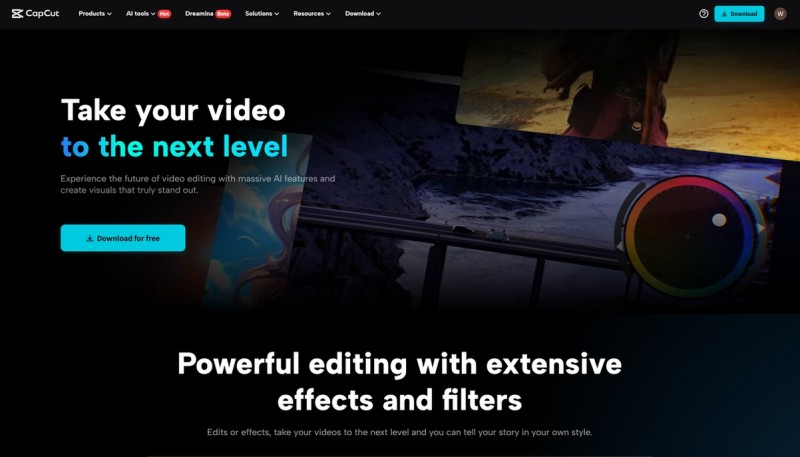
1. Quick Installation and Easy Interface
When you've got several jobs as a freelancer, the one thing you don't need is another application with an hours-to-learn pitch. CapCut Desktop simplifies onboarding.
When you download the app from capcut.com, you're provided with a clean, modern-looking interface that is akin to more powerful editors, but without the overwhelm.
Timeline layout: Drag-and-drop editor, editable layers, and easy trimming.
Preview panel: Real-time, full-resolution replay.
Media library: Organizes your imported assets automatically.
This user-friendly design is equivalent to less time spent learning and more time spent producing. As a seasoned editor or a first-time user, you'll feel at ease immediately.
2. Fast Importing
Time is money, particularly when working with tight client deadlines. CapCut actually makes it easy to bring in all your media—video clips, audio, images, text, and brand assets—without taking too much time. Import directly from your local folders.
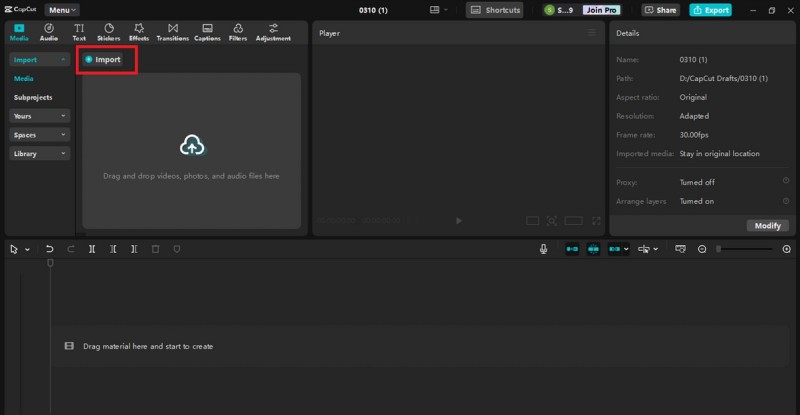
3. Ready-Made Templates Save Hours
Among the features that excite freelancers is the growing database of pre-designed templates offered by the CapCut AI video generator.
Whether you're constructing Instagram Reels, YouTube Shorts, TikTok promotions, Product videos, or Corporate introductions, you can bet a template exists that will suit you. These have motion graphics, text animations, transitions, and music cues built in—all can be edited. Add your content, adjust a few features, and you're finished.
If you're working with clients in need of fast results, combining templates can significantly reduce turnaround time and keep you productive. Templates save hours of design effort, particularly for repeat or branded content. You'll spend less time redoing the wheel and more time on strategy and storytelling.
4. Streamlined Editing Tools That Get the Job Done
CapCut may not have all the bells and whistles that a top-shelf app like Premiere or Final Cut has, but it has all that most freelancers use on a day-to-day basis:
- Cut, split, and trim tools for instant editing
- Keyframes for custom animation
- For fluid slow motion, speed ramping
- Voiceovers recorded in the editor itself
- Real-time captions that interpret your words in seconds
- Green screen (chroma key) for background removal
- Text presets and motion graphics
It strikes a nice balance between simplicity and power. You can get in, make clean edits, add polish, and get out—all without bogging down your system or learning complex workflows.
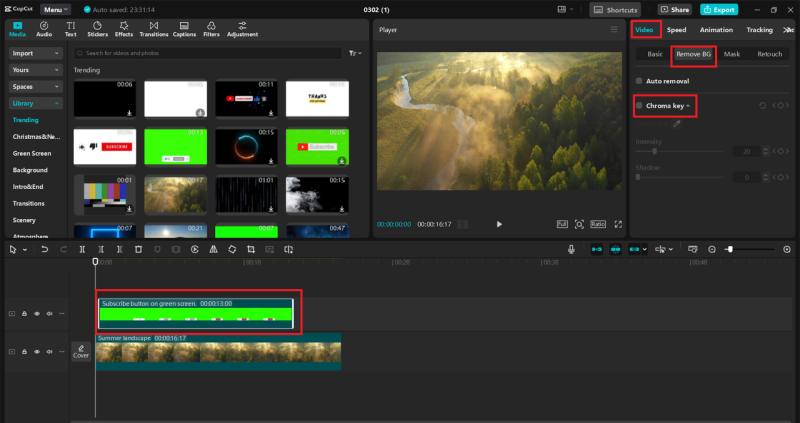
5. Embedded Audio and Visual Assets
Freelancers end up doing it all—you possibly lack time searching for the best music track or spending cash buying a motion graphics package every time.
CapCut Desktop assists you with that as well:
- Royalty-free music library constructed directly within
- Transitions, stress, or atmospheric sound effects
- Stock footage and visual overlays
- Color grading filters and LUTs
This is a convenience for people who do not have the time to sift through third-party sites. It keeps your workflow in one place, and this is where it really improves productivity.
6. Auto-Captions and Subtitles for Accessibility and Engagement
Captioning was once time-consuming—now, however, CapCut's auto-caption feature does it all for you with just a few clicks of the mouse. It will recognize your audio on your video automatically and insert text that is synchronized with your voice.
You can:
- Change font, color, and position
- Edit each line for correctness
- Make subtitles interactive by adding animation
This is particularly beneficial for social media freelancers, where closed captions increase engagement and viewership, particularly on sites where watchers watch with the sound off. Paired with a voice changer, you can craft engaging content with distinct personalities or tones for different brands.
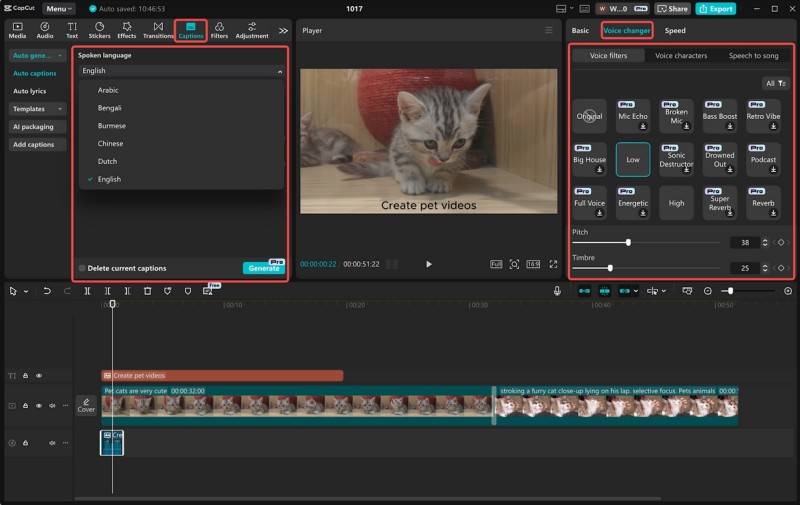
7. Perfect for Multi-Platform Content Creation
Let's get real—freelancers are not merely cutting one type of video. Any given day, you might be editing:
- A YouTube vlog
- A TikTok advert
- An Instagram Story for a brand
- A Facebook promotional clip
CapCut provides you with ultra-simple project resizing across different platforms without having to start all over. You can resize aspect ratios (16:9, 9:16, 1:1, 4:3) and rearrange your items to fit the new size.
That in itself will give you hours of re-edit time back when repurposing content across channels.
8. Export the videos
CapCut makes exporting fast and hassle-free. You can choose your preferred resolution (720p, 1080p, even 4K), set the frame rate, and select the best quality for your platform—whether you’re uploading to YouTube, or TikTok.
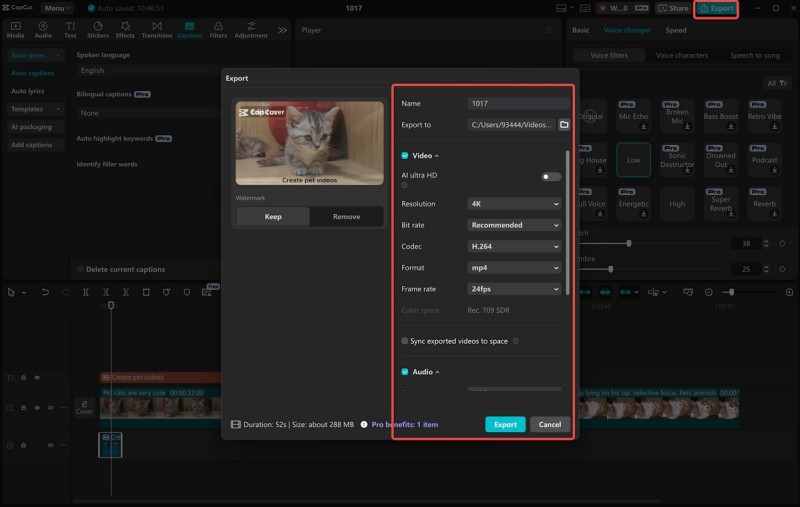
 Editorial staff
Editorial staff

 Editorial staff
Editorial staff


