Lark works a little differently. Instead of juggling separate tools, it brings everything together in one platform. That means your team, your clients, and your partners can all stay on the same page without the usual back-and-forth. From planning and approvals to everyday chats and reporting after a campaign, it's all handled in one place, using their best project management tools.Let's take a look at how social media agencies can use some of Lark's features to make work smoother—both inside the team and with clients.
Lark Base: running campaigns with automation and clarity
Now comes the heart of agency work: campaign management. Lark Base is a no-code platform that helps agencies track projects, assign ownership, and eliminate repetitive manual work. Picture this: a content calendar is set up in Base with every post listed by platform. Once a designer marks a post "ready," Base automatically updates the status, assigns it to the copywriter for captions, and notifies the client in Messenger for review. No one has to manually nudge the next person—it just happens.With Base, you can:
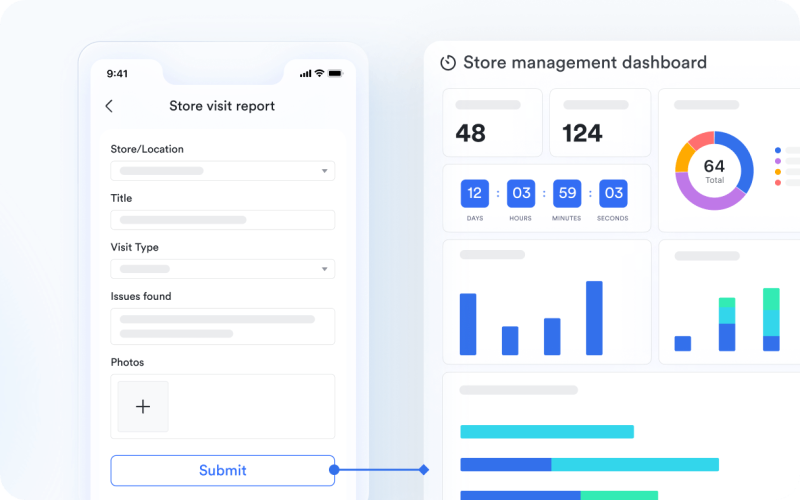
● Build dashboards in real time: From column/bar charts to Pie charts, you can visualize and analyze data clearly. It helps fathom out which chain is broken, which one section under-performed, and which section a meeting should be about
● Automated workflow: Lark Base's Automation allows you to configure triggers that initiate the workflow and define actions that execute when those triggers are activated.
● Share views with clients to track timelines: Administrators can set permissions and share a base view that only shows publishing dates and progress status, while the team keeps brainstorming notes and budget details private.
Lark Messenger: keeping conversations focused and fast
Agencies live and breathe communication, but when messages are scattered across email, Slack, or WhatsApp, things slip through the cracks. Messenger solves this by keeping all team and client discussions in one secure space.
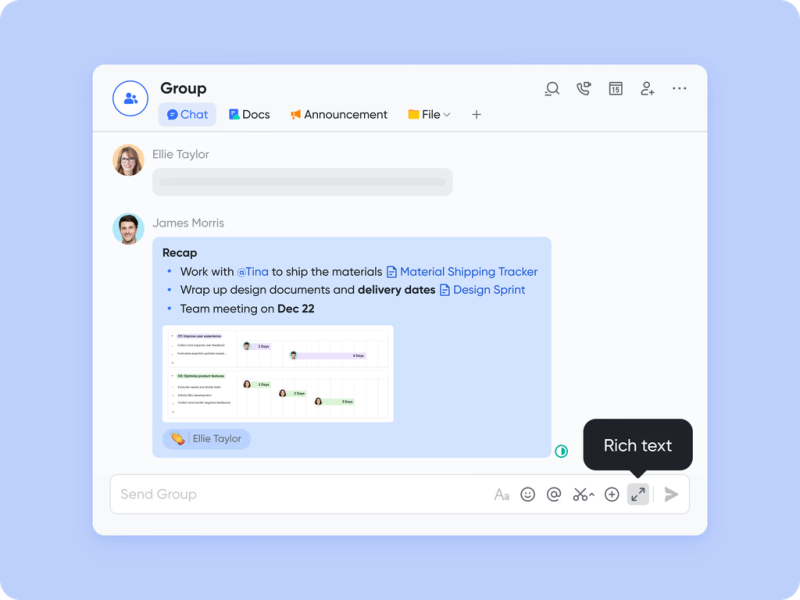
- Group chats for campaigns: Create dedicated chats for each client or campaign. For instance, your creative team can brainstorm ad copy while the client is looped in for approvals.
- Pinning and search: Important campaign details, like hashtags or launch times, can be pinned so nobody scrolls endlessly to find them.
- Seamless file sharing: Instead of attaching files in email threads, simply drop mockups or videos into Messenger. They're previewable right there—no extra clicks.
This means less chasing and more clarity. Everyone knows where to look, and clients don't get buried in random side chats.
Lark Docs: collaborating on content without version chaos
If you've ever lost track of which version of a campaign brief or caption file is "final," you know how painful content collaboration can be. Docs solves that problem.Instead of emailing drafts back and forth, your team can create and edit campaign briefs, captions, or ad copy directly in Docs. Real-time co-editing ensures that when the strategist updates a tagline, the designer and account manager see it instantly.Some practical use cases for agencies:
- Content briefs: Share the creative direction with the whole team in one living document.
- Client feedback: Let clients leave comments directly in the draft so revisions are tracked clearly.
- Embedded assets: Link designs or video drafts directly in the document, reducing tab-hopping.
Docs eliminates the mess of version control and makes client collaboration feel smoother and faster.
Lark Approval: speeding up sign-offs without email delays
Let's face it: approvals are often the biggest bottleneck for agencies. Waiting days for a client to sign off on a post can throw off your entire campaign schedule. That's where Approval comes in.
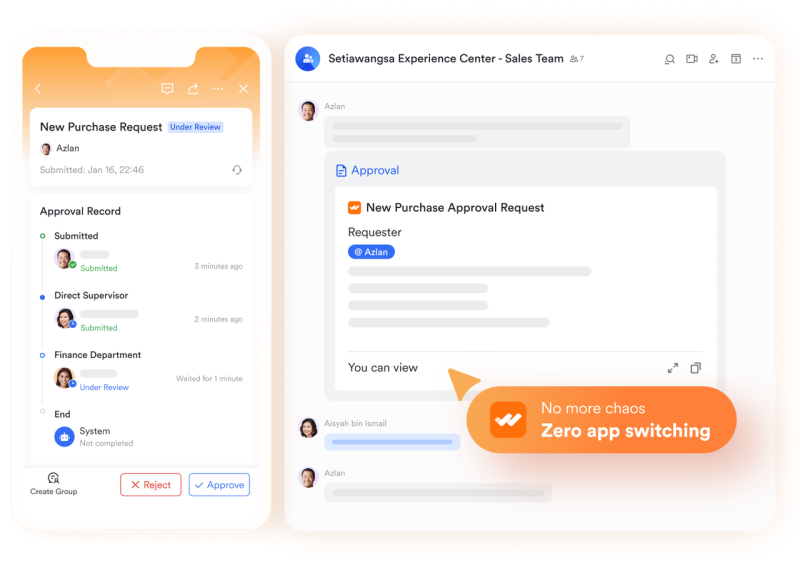
Requests are sent directly to the decision-maker, whether that's your client's head of marketing or a legal reviewer. The approver receives a notification in Messenger, clicks through to the associated document or creative asset, and either approves it or provides comments.This is not just convenient; it's strategic. With Approval tied to the same platform as your other workflows, nothing gets lost in email purgatory.
Lark Calendar: keeping campaigns and client meetings aligned
Agencies juggle multiple clients, each with different deadlines and events. Calendar gives you a single place to manage it all.
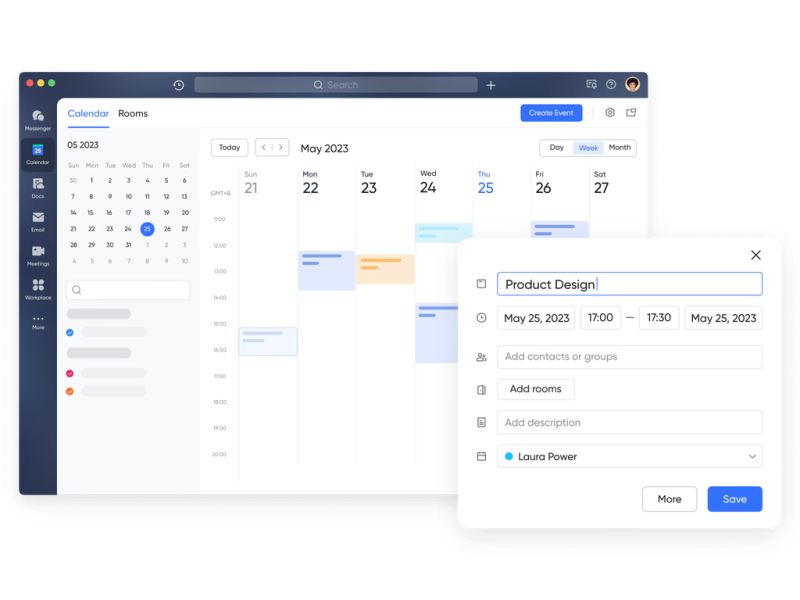
- Campaign launch dates: Add post schedules, ad go-live times, and reporting deadlines.
- Client meetings: Sync meetings directly with internal check-ins so no overlaps happen.
- Shared calendars: Allow clients to see only the timelines relevant to them.
For example, if a campaign is scheduled to launch next Friday, the client can check Calendar to confirm the date without chasing the account manager for reminders.
Conclusion
Social media agencies thrive on speed, creativity, and client trust. But those things fall apart when teams are stuck managing scattered tools, chasing approvals, or dealing with version chaos. As a powerful business process management software, Lark offers an all-in-one platform where messaging, task tracking, approvals, and collaboration live together—without needing add-ons or plugins.With Lark, agencies don't just manage campaigns—they run them faster, more transparently, and with fewer roadblocks. And in an industry where timing and execution mean everything, that's a serious competitive edge.
 Editorial staff
Editorial staff

 Editorial staff
Editorial staff


